General
What are the requirements and supported game versions?
Read the Introduction page.
Can I use an existing save?
Short answer: No.
You cannot use an existing Fallout 4 save to play The Midnight Ride. Even though a save might load, there are too many changes for it to work correctly. No support is provided if you do this anyway.
Is Linux supported?
We cannot provide support for Linux as we don't use it, therefore we cannot troubleshoot issues specific to it.
Assuming you already know your way around Linux, here's some information that might help you:
- Use Proton (for Steam) or Wine TKG or Wine-Bottles fork & Lutris (for non-Steam).
- You need Gstreamer codec suite for the game music to play.
- Direct the game so it uses a portable MO2 instance (installed in the game prefix, made by either Steam or Lutris).
- Stock Wine won't work, since stock Wine has issues with the bundled FOMOD installer.
- Install Nvidia drivers if you have an Nvidia GPU.
Will pirated copies work?
Piracy is not supported in any way, shape, or form. Any proof that you're using a pirated copy or piracy-related talk will lead to a ban from the ModdingLinked Discord server.
Why is Long Loading Times Fix not in the guide?
Long Loading Times Fix has its own set of issues and it performs worse than High FPS Physics Fix configured according to the guide, as shown by these results.
Why are there no big visual mods in the guide?
The headroom you have for visual mods highly depends on hardware, especially VRAM. Including big mods would raise the requirements of the guide too much to still call it vanilla+. The game can also suffer a lot from replacing assets with mods which are usually loose files. So for a proper visual overhaul you will also need to know how to pack files into archives.
Where are save files stored?
You may have noticed that when playing the game through MO2, your save files will not appear in the Documents folder like normal. This is because the guide (and Wabbajack) makes use of profile-specific saves, a feature that redirects them to the profile folder of your instance. You can access all of them quickly by selecting the Saves tab of MO2 on the right pane.
Do not re-use vanilla saves or any save from different mod setups! A new character is required for a functional game.
Troubleshooting
You can ask for support in the ModdingLinked Discord server in case any of the advice below does not solve your problem.
The game crashes or nothing happens when starting it
This could happen for various reasons:
- Make sure the latest VC++ Redistributables are installed:
-
VC++ AIO
- Extract the archive and run the included install_all.bat as an administrator.
- 2015-2022 X64
- 2015-2022 X86
- Restart your PC.
-
VC++ AIO
- You have incompatible mods lingering in your game's Data folder, this is why a clean slate is required.
- If you are using a third-party antivirus, add exclusions to the folder Mod Organizer 2 is in. If that doesn't work, try disabling the antivirus completely and rely solely on Windows Defender (which should work fine once exclusions are present).
- Make sure you have both files from PRP.
- Missing masters, check the big red triangle icon on the top right corner of Mod Organizer 2:
- If you're missing one of the mods in TMR, install it or get rid of the mod that requires it (for example if you erroneously downloaded a patch for a mod you don't want in TMR Extended).
- If you're missing the vanilla Creation Club content, verify your game files on Steam and run the downgrader.
- Most programs that ship with pre-built computers or laptops (such as OMEN Gaming Hub for HP OMEN systems) will be prone to issues and should be uninstalled or temporarily closed.
- Update your graphics driver (either Nvidia, AMD or Intel).
How do I export my modlist and/or load order?
As MO2 is the only supported manager, instructions for other managers will not be provided:
- Click the
 folders list in the top of MO2.
folders list in the top of MO2. - Click Open Profile Folder.
- The modlist will be written in modlist.txt (written in reverse order but you can reverse this easily with text editors) and the load order is in loadorder.txt.
The CK isn't detecting any mods
MO2 requires that you run most tools, including CK, through its list of executables. This allows the programs to be run with VFS, loading all the mods alongside it.
There is no Fallout 4 option when creating an MO2 instance
Launch the game once, then restart the MO2 installer and try again.
How to reset your INIs
- Click the
 button at the top of MO2 and select INI Editor.
button at the top of MO2 and select INI Editor. - Clear the contents of both Fallout4.ini and Fallout4Prefs.ini, making sure to save both.
- Run the game's launcher through MO2 and you'll have new INIs.
This process is done through MO2 because if you followed the guide you'll be using profile-specific INIs.
Is it safe to validate game files?
Verifying game files will revert the executable downgrade. You can solve this by re-running the downgrader.
Application load errors
- 5:0000065434: Make sure Steam is running. If that doesn't fix it, run your game directly through Steam once. You may also need to restart Steam and/or Mod Organizer 2. If that still doesn't work, place a copy of your Steam.exe (not a shortcut) into the game's Root folder.
Mod Organizer 2 is reporting that mods in the left pane have overwritten loose files
This is safe and intentional as long as your mods in the left pane of MO2 are in the exact order as they appear in the guide.
Sped-up game
Make sure to run the game through F4SE in MO2, then install and configure High FPS Physics Fix as instructed here.
Mod Organizer 2 refuses to open and creates a dump file at each try
- Make sure the latest VC++ Redistributables are installed:
-
VC++ AIO
- Extract the archive and run the included install_all.bat as an administrator.
- 2015-2022 X64
- 2015-2022 X86
- Restart your PC.
-
VC++ AIO
Mods are not downloading through MO2 or are downloading using Vortex
- Click the
 button at the top of MO2 to open the settings.
button at the top of MO2 to open the settings. - In the Nexus tab, select Connect to Nexus.
- MO2 will open your browser and prompt you to authorize the connection.
- Once you authorize it, you can close the browser tab alongside with MO2 settings.
- Allow MO2 to restart.
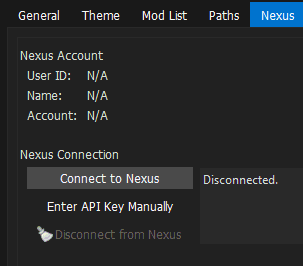
Wabbajack errors during installation
- You are using the GOG version of the game, which is not supported by TMR (both the guide and Wabbajack).
- Ensure you have a clean install of the game with all DLCs.
- Set the game to English in both Steam and Bethini Pie - other languages are not supported.
- If all that doesn't work, click the settings cog in the top right of Wabbajack, log out of Nexus then log in again and restart the installation process.
"Buffout has loaded too late" error
Always run the game with F4SE through Mod Organizer 2 as shown in the picture.
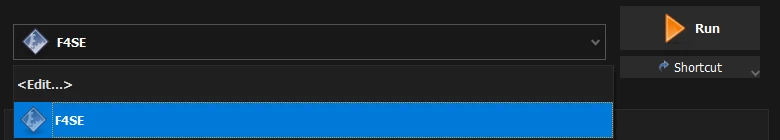
If the F4SE option isn't present, restart MO2. If it's not present after restarting, follow the F4SE installation instructions again.
Stuck loading a new game
Follow the High FPS Physics Fix installation instructions here to disable OneThreadWhileLoading. Also make sure that no external FPS limiters are applied.
Missing voice audio or wrong language text
Follow the Bethini Pie section in its entirety, especially setting the language to English.
Door prompts or Locations not in English
You installed the wrong version of PRP's Plugin file. Install the English one from here.
Invisible or flickering parts of the world
Install the PRP Resources as instructed in the Previs Repair Pack section, then apply the guide's Load Order if you haven't already.
Black screen after starting a new game
Make sure Text Language is set to English both in Bethini Pie and on Steam (other languages are not supported by the guide).
"Signature scan failed" error
Disable the achievements patch in Unlimited Survival Mode - F4SE, as instructed in the installation steps.
Configuration
How can I change FOV?
Use Simple FOV Slider.
Do I need to regenerate LOD?
Generating new LOD is not requirement. It will simply make the distant cells match the (modified) look of near ones, preventing jarring mismatches. It is generally recommended, as it can massively improve detail at the same time.
You can find instructions on the whole process here.
What INI changes are required?
All the INI changes you'll need for performance are already applied by Bethini Pie.
If you find some other settings you wish to tweak, add it to FalloutCustom.ini through MO2's INI Editor ( on the top of MO2).
on the top of MO2).
Why does the guide not clean the DLC plugins?
Cleaning plugins on Fallout 4 has no benefit nor downside. There's no reason to waste time doing it.
Is Ultrawide supported?
Install Ultra Wide Interface (21x9).
Why you should disable the High Resolution Texture Pack DLC
The High Resolution Texture Pack provides a very marginal visual increase for a potentially major performance decrease. It is simply not worth the trade-off.


