Extended Finish
Applying the Load Order
The final step is to apply the load order of installed plugins. The guide comes with a premade load order file, which ensures all mods are being loaded in correct order, with all conflicts accounted for.
- Download the TMR Load Order from here.
- In MO2, click the
 button at the top of MO2 and click Open Profile folder.
button at the top of MO2 and click Open Profile folder. - Move loadorder.txt to the MO2 profile folder. You should get a popup message asking if you want to overwrite the existing file - click Yes.
- Press F5 while you are on MO2 without any menu open.
- Right-click in the right pane of MO2 and select Enable all.
Your load order (found under the Plugins tab in the right pane of MO2) should match the loadorder.txt file you just downloaded. You can ignore any plugins from mods that you may have skipped, but the order the remaining plugins are in should match the file.
If that isn't the case, make sure to sort the load order by priority by clicking the Priority column header at the top.
Join our Discord server for support, if needed.
Running the Game
Due to the way Mod Organizer 2 works, running programs through it is a requirement in order to load mods. This is done in the top-right corner of the manager, where the program to run is chosen. Here, select F4SE.
For the sake of convenience you may also create a shortcut (right below the Run button) so that you won't have to manually open MO2 each time before playing.
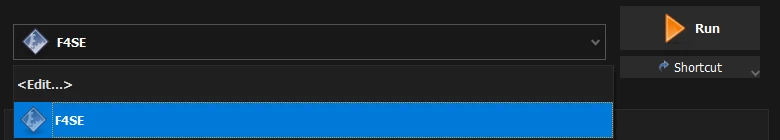
MCM Configuration
Once you are in the game, head to the Mod Configuration menu and edit the various settings to your liking.
You have now completed the entirety of The Midnight Ride and you can start playing. Have fun!
Want More?
More information here.
We may not provide support for setups that have added mods, especially if you went overboard!


