
IMPORTANT:
Everything in this guide is written down for a reason! It is vital to read everything!
You can NOT skip any paragraphs/instructions and expect your game to function as it should.
Wabbajack
What Is Wabbajack?
Wabbajack is an automated modlist installer, it will allow you to install the entirety of The Midnight Ride Extended in a matter of minutes and with extras such as better LOD.
Introduction And Setup
Read the Introduction first, then proceed to the Setup page. Once you're done, keep following this page.
GOG users have to install TMR manually, as that release is not supported by our Wabbajack.
This is due to the GOG release being stuck with old data files, forcing users to use old fixes (such as UFO4P and CFM).
Installation
- Download the latest Wabbajack.
-
Create a new folder anywhere outside of any default Windows folders, and the game folder itself.
Example: C:\Modding\Wabbajack - Place the downloaded Wabbajack.exe in this folder, then run it.
- Click Browse lists, then tick the Non-featured box on the left.
- Find The Midnight Ride, then Download & Install it.
- In the Installation Location box, select an empty folder that is NOT the following:
- The Steam folder,
- Any default Windows folders,
- The game folder,
- The folder where you put Wabbajack.exe.
- Install.
- Accept the Nexus Mods API request.
If you are not a Premium user you will need to manually click download for each mod.
- Once complete, the installation will show a green Installation Complete screen.
- If you see a red Installation failed screen, try log-in again through the Wabbajack settings, then reinstall the list to the same folder. If that doesn't work please join the ModdingLinked Discord server for support.
Post-Install Steps
Exclusions
This operation is required because Windows can block MO2 and mod files from loading due to how MO2's virtualized filesystem works. It's not part of the manual guide because exclusions are handled by the MO2 installer, which Wabbajack doesn't use.- Open Windows Security.
- Open Virus & threat protection.
- Click Manage settings under Virus & threat protection settings.
- Scroll down and click Add or remove exclusions under Exclusions.
- Add a Folder exclusion and point it to the Installation Location folder.
If you are using a third-party antivirus, you will need to find the exclusions menu and add one to the same folder.
Root Mods
- In the Wabbajack UI, click Open in File Explorer.
- Open the Files Requiring Manual Install folder.
- Copy everything to the game's Root folder.
- Still in the game's Root folder, double-click on fo4downgrader.exe to run it.
-
A command prompt window will open and it should say:
Patching successful
- Close the command prompt and backups with _downgradeBackup appended to their name should appear in the game's Root folder.
Mod Organizer 2 Setup
- Launch ModOrganizer.exe from your Installation Location.
- If you see a pop-up called Register?, select Yes.
Game Settings
- Open the game launcher using the Fallout Launcher option in MO2.
-
Inside the launcher, click Options and do the following:
- Select Ultra Preset.
- Close the launcher.
- Still in the Executables menu of MO2, select Bethini Pie.
- Click Fallout 4 then press Select Game.
- If you get a Setup prompt press OK. You don't need to redirect the INI path to MO2's profile folder because MO2's VFS already handles the redirection.
- Apply the following settings:
- Select a Bethini preset depending on your hardware.
- Apply Recommended Tweaks.
- Set Display Mode to Borderless Windowed.
- Select the resolution you want to display the game in.
- Make sure Text Language is set to English both in Bethini Pie and on Steam (other languages are not supported by the guide).
- Edit the other settings to your liking.
- Click File then Save in the top left, then confirm the prompts and close Bethini.
The Bethini High preset is recommended for most systems, use Ultra if you have spare GPU performance and want better visual quality.
High FPS Physics Fix Configuration
- Locate High FPS Physics Fix in the Utilities separator, then double-click it.
- In the INI Files tab, open F4SE/Plugins/HighFPSPhysicsFix.ini
- Follow the steps in the manual guide, then return to this page.
Launching The Game
If you intend on playing The Midnight Ride without the Extended section, now is the time to switch profile by using the drop-down menu on the top of your modlist in MO2.Due to the way Mod Organizer 2 works, running programs through it is a requirement in order to load mods. This is done in the top-right corner of the manager, where the program to run is chosen. Here, select F4SE.
If you don't see F4SE then you haven't followed the Root Mods instructions correctly.
For the sake of convenience you may also create a shortcut (right below the Run button) so that you won't have to manually open MO2 each time before playing.
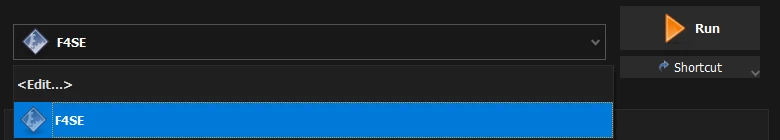
MCM Configuration
Once you are in the game, head to the Mod Configuration menu and edit the various settings to your liking.You have now installed the The Midnight Ride Wabbajack list. If you don't want to mod your game further, you can now start playing. Have fun!
Finishing Notes
Adding mods independently and without the help of a guide is only recommended after you have learned the required information and workflow. These range from general technicalities about the game, to solving conflicts with xEdit through The Method.You can find sources for all this information and more in the Resources section. You should also be aware of the Tools and Mods to Avoid.
We may not provide support for setups that have added mods, especially if you went overboard!
Modlist Update
Updating The List
Whenever a new version of the list is released, simply run Wabbajack again and point it to the same folder where the list is currently installed.
- Make sure that the update is marked as Safe Mid-Game before playing with the same character!
- If you added any mods to the list after installation, add the [NoDelete] prefix to their name in the left pane. Note that they might be moved and/or disabled after updating the list.


